How to Print NYSC Call-Up Letter 2024
After successfully registering on the NYSC Portal, the next step for prospective corps members (PCMs) is to print their Call-Up Letters. This crucial document contains essential information regarding the camp registration process, including the camp location, reporting date, and requirements for successful registration. To ensure a smooth process, it is vital to familiarize yourself with the steps involved in printing and submitting your Call-Up Letter.
The following guide provides detailed information on how to print your NYSC Call-Up Letter for the 2024 service year.
– Printing of Call-up Letter usually occurs 2-3 days before camp commencement.
– Be patient when logging in to the NYSC portal, as high traffic may cause slow processing times.
– Requirements for printing Call-up Letter:
– Registered email
– Password
Step-by-Step Guide:
1. Visit the NYSC portal at or alternative links with varying numbers in front of “nysc”
2. Log in with your registered email and password.
3. Scroll down and click on the “Print Call Up Letter” link at the bottom of your dashboard (under “Print Slip” where you obtained your green card).
4. Download the Call-up Letter in PDF format and open it to view your deployment state.
5. Proceed to print the letter in color at a café.
Tips:
– Use a Chrome Browser for easy access to the portal.
– Avoid contacting the group or DM for assistance if you’re unable to log in or print your letter; wait patiently and try again later.
![]()
Share this content:
Discover more from BRUCASBLOG
Subscribe to get the latest posts sent to your email.









Leave a Reply