OPERATING SYSTEM – 2022/2023 PGD PAST QUESTION & ANSWER
This Article shows the Past question and Answer workings for the Post Graduate Diploma program of Federal Polytechnic Bauchi in Affiliation with Joseph Sarwvan Tarka University, Markurdi.
This Past Question is for the year 2022/2023 Academic Session, and it’s helpful for those currently writing their on going exams in the department of Computer Science.
N.B – These questions and answers are uploaded only as a guide and ease for your studies.
IN AFFLIATION WITH A.S TARKA UNIVERSITY, MAKURDI
THE FEDERAL POLYTECNIC, BAUCHI
DEPARTMENT OF COMPUTER SCIENCE
SECOND SEMESTER 2022/2023 ACADEMIC SESSION
COURSE CODE: CMP 752
COURSE TITLE: Introduction to Operating System
CLASS: Post Graduate Diploma in Computer Science
CREDIT UNIT: 3 units
TIME ALLOWED: 2 Hours
INSTRUCTION: Answer any five (5) questions
Q1.
a) Define Operating system.
b) State any five (5) functions of an OS.
c) Explain the users viewpoints of an OS.
Q2.
a) Briefly explain any four (4) types of OS.
b) State three (3) reasons why we need an Operating System.
Q3.
a) Define process.
b) With the aid of a diagram explain process in memory.
c) State three (3) advantages of an OS.
Q4.
a) Define a program.
b) State four (4) differences between a process and a program
c) Explain the following operating system services that are helpful to the users: i. Program execution ii. l/O operations
Q5.
a) Define Process Control Block.
b) Explain the following operations in a process: i. Creation ii. Scheduling iii. Deletion/Killing
c) State any three (3) features of the process state.
Q6.
a) Define process scheduling.
b) State four (4) properties of a good scheduling algorithm.
c) List and explain the categories of scheduling.
Q7.
a) Define a thread.
b) State four (4) benefits of multithreading.
c) Explain the first-come, first-served scheduling process.
Q1.
a) An operating system (OS) is a software layer that acts as an intermediary between
computer hardware and users, managing computer resources and providing an
environment for application programs to run.
b) i. Process Management: This function involves creating, scheduling, and
terminating processes. The OS manages the CPU’s allocation to different
processes through techniques such as multitasking and timesharing.
ii. Memory Management: The OS is responsible for managing the computer’s
memory resources, including RAM and cache.
iii. File System Management: This function involves the organization, storage,
retrieval, and manipulation of data on storage devices such as hard drives and
SSDs. The OS provides a file system that allows users and applications to
create, read, write, and delete files.
iv. /O Management: The OS manages input and output operations, facilitating
communication between the computer system and external devices such as
keyboards, mice, printers, and network interfaces.
v. Security: Authentic users and manage access control.
c)
Q2.
a) i) Batch Operating Systems — In batch operating systems, similar jobs are grouped together and processed as a batch. Users submit jobs to the computer operator, who groups them based on their needs and processing requirements.
ii) TimeSharing Operating Systems — Timesharing systems allow multiple users to share the computer resourcessimultaneously. The OS allocates a small time slice to each user or task, switchingrapidly between them, giving the illusion of parallelism.
iii) Multitasking operating system — A multitasking operating system is designed to allow multiple processes or tasks to run simultaneously on a single CPU, making it possible for the system to manage and execute several programs at once.
iv) Multiprocessor operating system — A multiprocessing operating system is specifically designed to manage and execute multiple tasks simultaneously by using more than one CPU or processor core. This capability allows the system to perform true parallel processing, where multiple processors or cores work together to handle different tasks at the same time.
b) i. It manages the computer’s memory and processes, as well as all of its software and hardware.
ii. It also allows you to communicate with the computer without knowing how to speak the computer’s language. Without an operating system, a computer is useless.
Q3.
a) Processes are fundamental units of execution managed by the operating system. A process can be defined as a program in execution, including its current state, memory space, and resources allocated by the OS.
b)
c) I. Data Protection
II. Sharing Resources
III. User-Friendly Interface
Q4.
a) A program is a set of instructions written in a programming language that defines a specific task or functionality. A process is an instance of a program currently being executed by the operating system.
b) i. A program is a static or passive type of entity, whereas a process is a dynamic or active type of entity.
ii. A program utilizes only its memory for storage purposes, but a process requires a high amount of resources.
iii. Also, a program has a longer lifespan compared to a process.
iv. A process cannot exist without a program, whereas a program can exist independently.
c) I. Program Execution: In computers, to execute a program is to run the program in the computer, and, by implication, to start it to run. Program execution refers to the process of launching and running a computer program.
II. I/O operations : I/O output operations refer to data signals sent by the output device in response to the data input. The data flows from the computer to the output device, where it is extracted and processed.
Q5.
a) The Process Control Block (PCB) serves as a crucial data structure managed by the operating system for each process running on a system. It encapsulates essential information required for the OS to effectively manage and switch between processes.
b) i. Creation: Process creation involves setting up a new process
ii. Scheduling: Manages the allocation of CPU time to process
iii. Deletion/Killing: Process deletion/termination involves removing a process
c) features of process state
New: The process is being created.
Ready: The process is ready to execute and waiting for the CPU.
Running: The process is currently being executed on the CPU.
Waiting: The process is waiting for a resource (I/O operation, semaphore, etc.).
Terminated: The process has finished execution
Q6.
a) Process scheduling determines the order and allocation of CPU time to processes in a multitasking environment.
b) i. First Come, First Served (FCFS): Processes are executed in the order they arrive.
ii. Shortest Job Next (SJN) or Shortest Job First (SJF): Prioritizes processes with the shortest burst time.
iii. Round Robin (RR): Allocates CPU time in time slices (quantum), allowing each process to run for a predefined period before being preempted and placed back in a ready queue.
iv. Priority Scheduling: Assigns priorities to processes and executes higher priority processes first.
v. Multilevel Queue (MLQ) and Multilevel Feedback Queue (MLFQ): Organizes processes into multiple queues with different scheduling algorithms for each queue, promoting fairness and responsiveness.
c)
Q7.
a) A thread refers to a single sequential flow of activities being executed in a process; it is also known as the thread of execution or the thread of control. Now, thread execution is possible within any OS’s process.
b) i. Improved performance, as threads can perform tasks in parallel.
ii. Enhanced responsiveness, ensuring that applications remain
interactive even during intensive computations or I/O operations.
iii. Multithreading is crucial in various applications, from graphical user interfaces (GUIs) that handle user input and background tasks concurrently to server applications that process multiple client requests simultaneously.
iv. Multithreaded programming introduces challenges such as managing thread synchronization to prevent race conditions and deadlock situations where threads compete for resources in a way that halts progress.
v. Mastering multithreading allows developers to harness the full potential of modern computing architectures, leveraging concurrency to achieve faster execution times and better system efficiency in diverse computing environments.
c) FirstCome, FirstServed (FCFS) scheduling is a fundamental algorithm in operating systems where processes are executed based on their arrival order in the ready queue.
![]()
Share this content:
Discover more from BRUCASBLOG
Subscribe to get the latest posts sent to your email.









Leave a Reply