JAMB Regularization: A Simple Guide to Checking Your Matriculation Status
#JAMB
Having trouble checking your name on the matriculation list using the JAMB website? Follow these easy steps with guide photos to help you do it yourself!

Step 1: Log in to your JAMB account
Go to the official JAMB website and enter your JAMB email and password.

Step 2: Access your dashboard
Once logged in, you’ll see your dashboard/homepage.

Step 3: Open the navigation menu
Click on the top-right corner navigation bar (not your avatar image) to open a dropdown menu.

Step 4: Select the condonement application
Scroll down and click on “Application for Condonement of Undisclosed illegal institutional Admission”.

Step 5: Check your status
Click on “Check Status” to open a new webpage.

Step 6: Select institution type
Tap on “Select institution Type” and choose “ND”.

Step 7: Choose your institution
Select your institution from the list.

Step 8: Enter your ND matriculation number
Enter your correct ND matriculation number.
Explore BRUCASBLOG
- JAMB Regularization Guide for Auchi Polytechnic HND2 Students
- JAMB Regularization: A Simple Guide to Checking Your Matriculation Status
- JAMB Regularization Update for HND2 Students
Step 9: Check your data upload status
Click on “Check Candidate’s Data Upload Status”.

If you see a congratulations message, proceed to any JAMB office for regularization. If you see “Record not found” or an error message, visit your school administration office to submit your name for upload.
![]()
Share this content:
Discover more from BRUCASBLOG
Subscribe to get the latest posts sent to your email.









2 comments